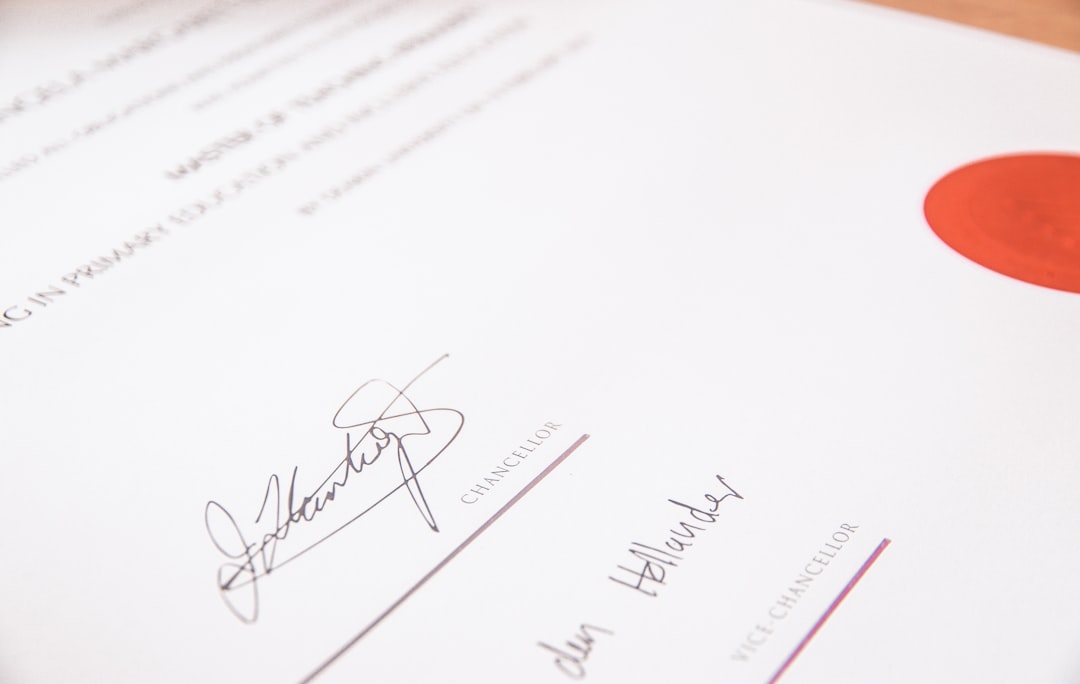
OpenAI SSL Certificate Verify Failed: The Ultimate Guide
Introduction
OpenAI is a leading artificial intelligence research lab that has made significant advancements in the field of machine learning. As with any organization that operates online, OpenAI relies on secure connections to protect sensitive information and ensure the privacy of its users. The SSL certificate plays a crucial role in establishing a secure connection. However, there are instances where the SSL certificate verification fails, leading to potential security vulnerabilities. In this guide, we will explore the reasons behind the “OpenAI SSL certificate verify failed” error and discuss ways to troubleshoot and resolve this issue to ensure a secure connection.
What is an SSL Certificate?
An SSL (Secure Sockets Layer) certificate is a digital certificate that enables secure communication between a client and a server over the internet. It provides encryption to protect data transmitted between the client and the server, ensuring that it cannot be intercepted or tampered with by malicious actors.
The SSL certificate contains information such as the domain name, organization name, and public key. It is issued by a trusted third-party known as a Certificate Authority (CA). The CA verifies the identity of the certificate requester before issuing the certificate, ensuring that the communication is secure and trustworthy.
SSL Certificate Verification Failure
SSL certificate verification failure occurs when the SSL/TLS handshake process fails to validate the authenticity of the certificate presented by the server. This failure can happen due to various reasons, including:
-
Invalid Certificate: If the certificate presented by the server is invalid or does not match the domain name, the verification process will fail. This can happen if the certificate has expired, has been revoked, or if there are errors in its configuration.
-
Untrusted Certificate Authority: If the server’s certificate is signed by a CA that is not recognized or trusted by the client, the verification will fail. The client needs to have the CA’s root certificate installed in its trusted certificate store to establish trust.
-
SSL Vulnerabilities: SSL/TLS protocols have had their fair share of vulnerabilities over the years. If the client or server is using outdated SSL/TLS versions or has not implemented proper security measures, it can lead to verification failures.
-
SSL Inspection: In some cases, network devices like firewalls or proxies perform SSL inspection to monitor and filter network traffic. If the inspection is not configured correctly, it can cause SSL certificate verification failures.
Troubleshooting SSL Certificate Verification Failure
When encountering the “OpenAI SSL certificate verify failed” error, there are several steps you can take to troubleshoot and resolve the issue. Here are some common troubleshooting techniques:
-
Check System Time: SSL certificates have an expiration date, and the client’s system time must be accurate for the certificate validation to succeed. Ensure that the client’s system clock is set correctly and matches the global time.
-
Update SSL/TLS Libraries: Outdated SSL/TLS libraries can have security vulnerabilities that may cause verification failures. Ensure that both the client and server are using the latest versions of the SSL/TLS libraries.
-
Verify Certificate Chain: The SSL certificate is often issued by an intermediate CA, which, in turn, is signed by a root CA. Check the certificate chain to ensure that all the certificates are valid and correctly installed on the server.
-
Check Certificate Expiration: If the server’s certificate has expired, it needs to be renewed. Contact the certificate issuer or system administrator to obtain a new valid certificate.
-
Validate Certificate Authority: Verify that the CA who issued the server’s certificate is trusted by the client. If not, install the CA’s root certificate in the client’s trusted certificate store.
-
Disable SSL Inspection: If SSL inspection is causing the verification failure, consider disabling it temporarily or configuring it correctly to allow the SSL handshake to proceed without interruption.
-
Check Firewall and Proxy Settings: Firewalls or proxies can interfere with the SSL handshake process. Ensure that the necessary ports (typically 443 for HTTPS) are open and that the firewall or proxy settings are not blocking the connection.
-
Enable Debugging: Enable SSL/TLS debugging on the client and server to get more detailed information about the handshake process. This can help identify the specific cause of the verification failure.
Best Practices for SSL Certificate Management
To prevent SSL certificate verification failures and ensure a secure connection, it is essential to follow best practices for SSL certificate management. Here are some recommendations:
-
Regular Certificate Renewal: SSL certificates typically have a validity period, usually one or two years. It is crucial to keep track of certificate expiration dates and renew them before they expire to avoid service disruptions.
-
Use Trusted Certificate Authorities: Always obtain SSL certificates from trusted CAs. Trusted CAs undergo rigorous verification processes to ensure the authenticity and security of their certificates.
-
Implement Certificate Revocation Checking: Enable certificate revocation checking on both the client and server side. This allows checking if a certificate has been revoked before establishing a connection.
-
Stay Updated: Keep SSL/TLS libraries, web servers, and operating systems up to date with the latest security patches. Regular updates help address known vulnerabilities and ensure the security of the SSL/TLS implementation.
-
Implement Strong Cipher Suites: Configure SSL/TLS to use strong cipher suites that provide robust encryption and authentication. Weak cipher suites can be vulnerable to attacks such as brute force or downgrade attacks.
-
Monitor SSL Certificate Expiration: Implement monitoring systems to alert administrators when SSL certificates are nearing expiration. This ensures timely renewal and prevents service disruptions.
-
Perform Regular Security Audits: Conduct regular security audits to identify any vulnerabilities in the SSL/TLS implementation. This can help uncover potential weaknesses and address them proactively.
Conclusion
SSL certificate verification failure can lead to security vulnerabilities and compromise the integrity of the connection between the client and server. In the case of OpenAI and other organizations operating online, it is crucial to address this issue promptly to maintain a secure environment for users.
By understanding the reasons behind SSL certificate verification failures and following best practices for SSL certificate management, organizations can ensure the integrity and security of their connections. Regular monitoring, updates, and timely renewal of SSL certificates are essential to prevent verification failures and maintain a secure and trustworthy communication channel.
Remember to always stay vigilant, keep SSL/TLS libraries up to date, and follow the recommended steps to troubleshoot SSL certificate verification failures. By doing so, you can ensure a safe and secure experience for both your organization and its users.